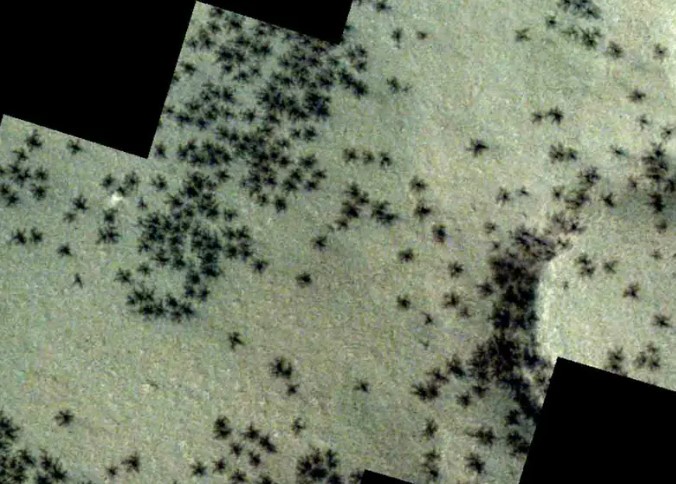WhatsApp ‘Spy Mode’ is a type of configuration that allows the app to go completely unnoticed, for example, reading receipts no longer appear in both group and private chats. Also, you can see the status of your friends without them knowing and you can see other additional activities that make all your contacts think that you will no longer use your WhatsApp account. Here we tell you more.
Turn off read receipts
First, make sure there are no WhatsApp updates pending in the Google Play Store or App Store.
Now, go to ‘Settings’ by tapping the three vertical dots icon (for Android) on the top right or the gear icon on the bottom right.
– Click on ‘Account’> ‘Privacy’ sections.
– Finally, turn off the ‘Read Receipts’ switch.
This configuration will no longer appear when reading the double blue verification that appears at the bottom of each message or when you hear a voice note, but keep in mind that you may not even know if your friends have read yours.
If you read messages from group chat or turn on the audio, everyone knows you saw them, there is a trick to prevent this from happening, which we will explain later.
Additionally, disabling ‘Read Receipt’ also affects WhatsApp status, which allows you to see any level of incognito, meaning your view is that your contacts are not valid for anyone, but you do not know who viewed their stories. . Basically, you will find zero number in the number of views.
WhatsApp is the most used instant messaging processor in the world.
How to read group messages or listen to audio without listening?
When you send a message or voicemail via WhatsApp group chat you can find out who saw or heard it: Press the message for a few seconds and touch the three dots on it. In the upper right, finally, click on ‘Info’. Below you will find all the contacts who ‘saw’ and saw or heard your message. To avoid this, do the following:
– If you receive a group message, close the application.
– Then clear notifications and close all open windows in the background.
– Drag down the menu bar, turn off WiFi and mobile data, and enable ‘Flight Mode’.
– Wait 5 to 10 seconds for the cell phone to completely disconnect from the Internet.
– Open WhatsApp and enter the group chat you want.
– Read the messages and turn on the audio, then close the app and remove it from the background. You may not be able to view the photos because you have to download them.
– Turn off ‘Airplane Mode’ to reconnect.
(Also: WhatsApp functionality no longer free due to changes in Google)
Done, so no one knows if you’ve read the messages in the group chat, because when one of the members checks to see if they’ve read their message, their name does not appear in the ‘Viewer’ section.
An informed public
Decide better.
That is why giving information
A country service.
Who are supportive citizens
They believe in democracy
And create a country.
We have been in the journalism business for 106 years. Now, like in other periods of El Salvador’s history, journalism is the basis for strengthening public opinion.
Become a member and enjoy exclusive benefits
Become a member now


:quality(85)/cloudfront-us-east-1.images.arcpublishing.com/infobae/YMJL5TYTFCDXREBK5GQ3GF2NSE.jpg)
:quality(85)/cloudfront-us-east-1.images.arcpublishing.com/infobae/6HQACP6IWFDCZILI6XO6YCAIT4.jpg)
:quality(85)/cloudfront-us-east-1.images.arcpublishing.com/infobae/MNC54VXNEZFZRNQPRR5NB7S774.jpg)