The internet is a treasure trove of infinite possibilities, but online connectivity comes with a few hazards attached. Cybercrime is an ever-present threat, and the only way to avoid fake websites is to be prepared for acts of digital deceit.
Knowing what to look out for keeps your information secure from prying eyes. It allows banks and businesses to provide dependable services and ensures that games and casinos are safe avenues for entertainment. There are seven methods for determining the legitimacy of any given website, and each one is explored in greater detail below.
SSL certificates
A Secure Sockets Layer (SSL) certificate is a guarantee of safe data transfer between your browser and the host server of any given website. In other words, the company that owns the website is using privacy protection to stop any attempts to copy your information.
The easiest way to verify whether or not a website is SSL-certified is to look at the left-hand side of your browser’s address bar. A secure site will have a locked padlock next to the start of the address, along with an “S” after the letters “HTTP”.
Address errors
A website’s address, also known as the URL, is a clear indicator of authenticity. Typos and missing letters are common mistakes made by many of us, and shrewd scammers always look to benefit from internet users who don’t pay attention to details.
If someone shares a link with you and there are oddities in the URL, like the number “0” in place of the letter “O”, for example, that’s a reasonable guarantee that the link will connect your browser to a scam website. Keep your wits about you at all times, especially when you’re trying to access an unfamiliar URL.
Security software
Antivirus software is an additional yet necessary layer of protection that every internet user should have. Windows comes with its own security system, known as Windows Defender, but there are plenty of other options available.
Free services are better than nothing, although basic subscriptions are incredibly useful. Google Safe Browsing analyzes billions of pages for any threats, but third-party security companies, such as Norton and BitDefender, offer advanced protection in the form of VPN services, pentesting functionality, and filtration-based browser plugins.
Spam avoidance
Fake websites often use crude forms of advertising to grab your attention. Flashing banners and deals that sound too good to be true are two common examples, and these ‘features’ should be avoided as a general rule.
Whether it’s an email, a website, or an advertising banner, these items tend to be somewhat dated in appearance. This signifies that the code used to design the content is just as old as the content itself, and the site is susceptible to newer methods of infiltration.
Design and age
Content design has to evolve to keep up with the trends of modern advertising. Nowadays, consumers and other web users expect professional sites to be devoid of clutter, with no unnecessary advertising and little in the way of access to information.
As we’ve already mentioned, dated sites use vulnerable code that puts your personal information at risk. Security technology is an odd partner for graphic design, but the relationship between these elements is far more intrinsic than many people realize.
Ownership
Who owns the website you plan to visit? The most straightforward way to find out is to verify the website using any one of several ownership verification companies, such as Whois, HostGator, and GoDaddy, for example.
Simply type or copy-paste the address into the search field of your chosen verification site, click on the search function, and you’re good to go. The search query will provide all the information you need to know, including who owns the website and when it was published.
Seals of approval
Badges, stamps, and other logos are a common way for companies to instill trust in their ability to provide products and services. However, thanks to advanced image manipulation programs, these seals of approval can be faked fairly easily, and an excess amount of them often points to the opposite of trustworthiness.
Clicking on a security seal should take you to the relevant certification information. If it links to anything else or nothing at all, it can be regarded as illegitimate and that site should be avoided in the future. E-commerce pages are where you will find these seals most often, and a quick Google image search will reveal the legitimacy of the seal in question.


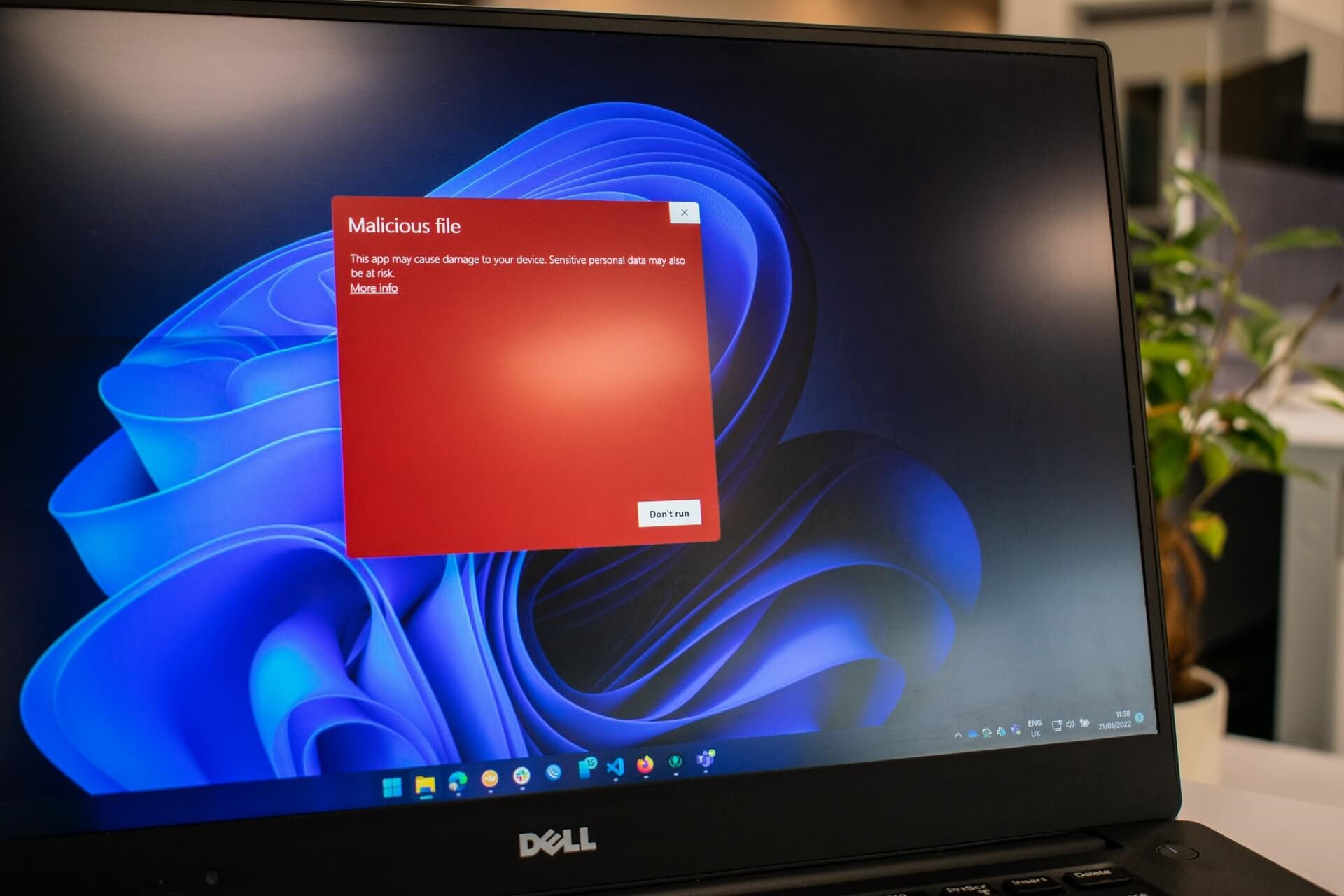
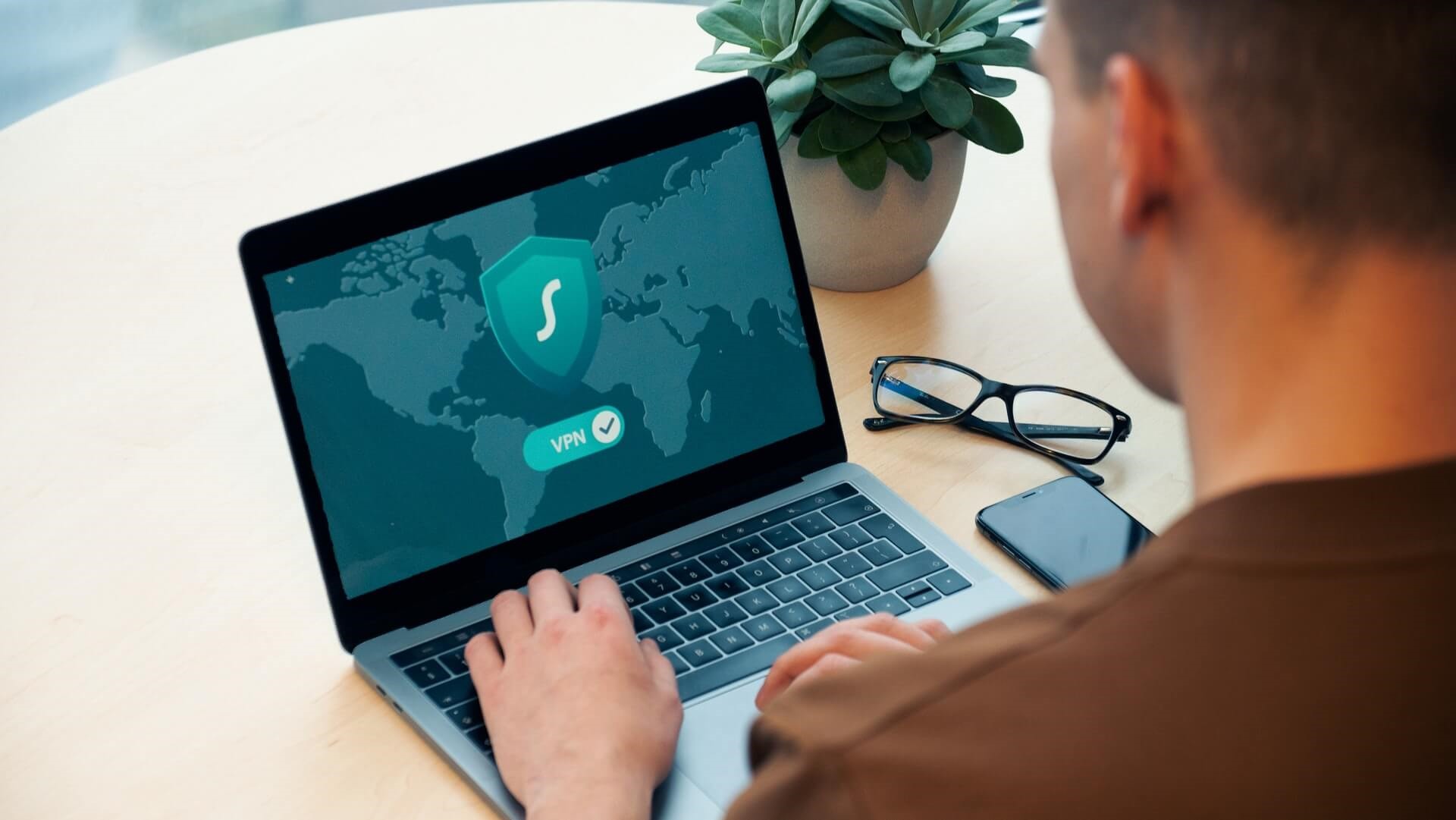
:quality(85)/cloudfront-us-east-1.images.arcpublishing.com/infobae/SMPW7M5BQFERBOQUPJXKCOKARY.jpg)
:quality(85)/cloudfront-us-east-1.images.arcpublishing.com/infobae/NP5NEZXMZFGNLBHNEQJHPJVMKM.jpg)

:quality(85)/cloudfront-us-east-1.images.arcpublishing.com/infobae/X7DZAL3I4REJTKPZ4Y4DYBHFMI.jpg)